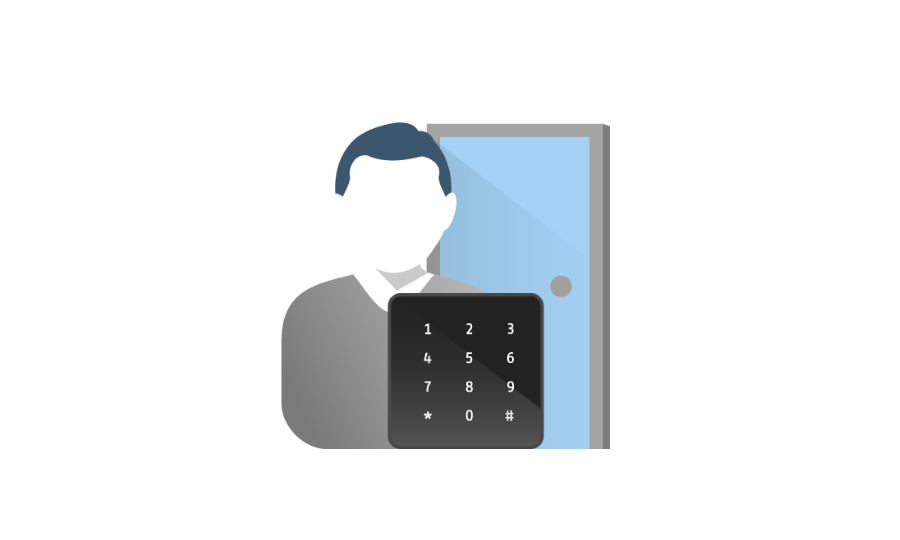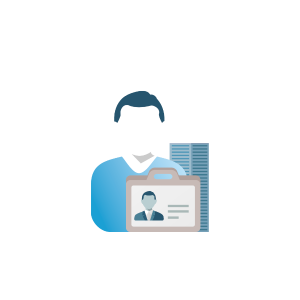About
RACS Point is an application dedicated for MD70 graphic touch panel which enables using it in the RACS 5 access control system.
The MD70 with RACS Point application operates as access terminal equipped with proximity reader, keypad, display and function keys. In addition to this, it offers virtual inputs and outputs. The inputs and function keys can be used to trigger some action in system while outputs - to present current status of the selected system object (e.g. door state, arming status, automation node state etc.). The on-board camera can be used to capture photos of the users which login onto the device and for live camera view.
RACS Point application offer two modes of graphical interface. The first one, called Classic, offers traditional interface with message display, camera preview window and direct access via designated buttons to keypad, function keys and virtual IOs. The second type of interface, called Automation, offers wallpaper screen on which user can put widgets dedicated to trigger specific action in the system or to show selected system states.
Features
- keypad
- MIFARE® Ultralight/Classic/DESFire EV1/Plus cards and tags
- 32 virtual inputs
- 32 virtual outputs
- 255 function keys
- message display
- user programmed Widgets for various system action and state monitoring
- on-board camera enables picture capture and live monitoring
- RS485
- LAN (Ethernet, Wi-Fi)
Versions
Quick links
PRODUCT PORTFOLIO
Support
About us
Contact
Tel. 55 272 01 32 | Fax 55 272 01 33
Announcements